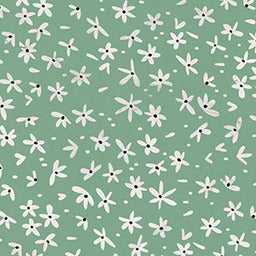iPhone 17 and iPhone Air Features: Hidden Tips and Tricks
04 Nov 2025
📑 Table of Contents
- New iPhone 2025
- iPhone 17 Technical Specifications
- iPhone Air Technical Specifications
- What New Features Does the New iPhone 17 and iPhone Air Have
- Let’s Unveil the Hidden iPhone Tips and Tricks for 17 and Air Models
- Camera & Photography Tips
- Battery & Charging Tricks
- Privacy & Security Tips
- Customization Tricks
- Audio & Connectivity Tips
- Is the iPhone 17 and Air Waterproof
- Make the Most of Your iPhone 17 and iPhone Air
Every year, Apple pushes the boundaries of innovation, but not all of its updates are easy to spot. The new iPhone 2025 lineup, particularly the iPhone 17 and iPhone Air, proves that even long-time Apple fans may be surprised by just how much is hidden in the details. These phones are equipped with cutting-edge design, stronger hardware, and smarter software that learns from your habits. Yet, most users barely scratch the surface of what these devices can do.
The real perks of the iPhone 17 and iPhone 17 Air lies in their functionality, as they boast features built not just to impress but to make daily life smoother and more intuitive. We're going to uncover all of those subtle capabilities, offering insight into how to make the most of your device. From the power of adaptive performance to photography tricks and security enhancements, here’s everything you need to know about unlocking your iPhone’s full potential.
TL;DR: iPhone 17 & iPhone Air (2025 Lineup)
The Gist: The 2025 lineup features the powerful iPhone 17 (for performance) and the ultra-thin iPhone Air (for portability). Both run on the new A19 Bionic chip and emphasize AI-driven adaptability.
-
Model Comparison:
- iPhone 17: 6.3" display, Double-lens Fusion Camera (48MP), Aluminum design, Ceramic Shield 2.0.
- iPhone Air: 6.5" display, Single 48MP Fusion Lens (uses AI for depth), 5.6mm thick (thinnest ever).
-
Key Innovations:
- Fusion Camera System: Merges data from multiple sensors for instant professional-quality photos.
- Adaptive Power Mode: Learns your daily habits to scale performance and extend battery life.
- Action Button: Customizable shortcut key replacing the mute switch on both models.
-
Security & Connectivity:
- Memory Integrity Enforcement (MIE): Silicon-level protection against memory corruption and hacks.
- Stolen Device Protection: Locks sensitive settings when away from trusted locations.
- Upgrades: Includes Wi-Fi 7, Bluetooth 6, and IP68 water resistance.
New iPhone 2025
The new iPhone 2025 lineup showcases Apple’s most polished vision yet. The iPhone 17 and iPhone Air share many internal similarities but serve different types of users. The iPhone 17 stands as the classic, top of the line model; it's robust, powerful, and designed for those who need all the bells and whistles. The iPhone Air is in a different class, and it's Apple’s answer for users who value minimalism, portability, and a lighter frame without losing high-end performance.
Both phones run on New Apple Bionic processor - iPhone 17 A19 chip and iPhone Air A19 Pro chip, an advanced 3-nanometer chip that balances speed with energy efficiency. It powers new levels of on-device intelligence, handling photo processing, AI suggestions, and multitasking faster than ever. Combined with iOS 26 new features, the experience feels smoother, smarter, and more adaptive.
The new iPhone 17 offers a sturdier titanium frame, smaller bezels, and improved durability thanks to Ceramic Shield 2.0, while the iPhone Air delivers the same visual impact in a thinner, feather-light build. Both are available in muted yet refined colorways–graphite, pearl white, deep blue, and blush gold–designed to align with Apple’s shift toward understated luxury.
The smartphone market is crowded nowadays, but Apple always finds a way to stand out. Not necessarily by being the flashiest, but by mastering refinement of their already exceptional products.
iPhone 17 Technical Specifications
The iPhone 17 represents Apple’s most balanced blend of technology and durability yet. It keeps the familiar premier feel but upgrades nearly every aspect beneath the surface.
These enhancements make the new iPhone 17 faster and more responsive. The improvements extend beyond numbers, as the experience feels more seamless, whether you’re editing high-resolution video or simply scrolling through social feeds.
iPhone Air Technical Specifications
The iPhone Air proves that lighter doesn’t mean less powerful. It mirrors many of the iPhone 17 features but reworks them into an ultra-thin, minimalist body.
Where the iPhone 17 is better for power users, the iPhone Air targets style-conscious buyers who want speed and elegance in one package. Both, however, share the same polished ecosystem and user-first design philosophy that define the new iPhone 2025 lineup.
What New Features Does the New iPhone 17 and iPhone Air Have
Both the iPhone 17 and iPhone Air 17 introduce a collection of subtle yet powerful innovations that elevate everyday use.
The iPhone 17 new features include enhanced display responsiveness, improved battery efficiency, and AI-driven camera enhancements that adapt to lighting conditions automatically. Apple’s new Fusion Camera System merges images from multiple sensors to create perfectly balanced photos without manual adjustment.
The iPhone Air, though featuring a single-lens system, benefits from the same computational imaging pipeline. Its AI algorithms simulate depth, blur, and lighting adjustments instantly, giving results comparable to its Dual Fusion counterpart.
Battery life sees a major leap through the new Adaptive Power Mode, which monitors user habits and prioritizes performance where it matters most. Pair that with the iOS 26 new features–like Smart Widgets and an intelligent Control Center that adjusts to your activity–and you get a phone that feels personal, not generic.
Design mastery ties it all together. Rounded titanium edges improve hand comfort, while Apple’s precision-machined matte finish gives the phones a timeless aesthetic.
Apple would've done well just to make a faster iPhone; they gave the people something even better, and that's a smarter one. Who doesn't love a device that anticipates your behavior rather than waiting for input?
Let’s Unveil the Hidden iPhone Tips and Tricks for 17 and Air Models
Not all features make it into Apple’s event highlights. A lot of the time, the most impressive functions stay hidden, waiting to be uncovered by curious users. The iPhone 17 and iPhone Air are filled with subtle gestures, menu shortcuts, and behind-the-scenes technologies that dramatically enhance usability.
Some of these iPhone tips and tricks include camera settings that can be fine-tuned directly from the app, adaptive charging behaviors that extend battery health, and privacy controls that keep personal information secure without requiring extra effort. These touches are what make the new iPhone features feel polished and personal rather than overwhelming.
While the iPhone 17 Air emphasizes simplicity, it doesn’t skimp on depth. The integration of these small but meaningful tools makes both devices highly adaptable to different lifestyles, whether for professional, creative, or everyday use.
Camera & Photography Tips
Fusion Camera System
Apple’s Fusion Camera System is among the standout iPhone 17 features. It merges data from 48 MP and 12 MP sensors to capture more detail in every frame. By intelligently blending multiple exposures, it enhances sharpness and reduces noise, particularly in low-light settings.
Instead of just relying on hardware, the device utilizes the A19 Bionic chip’s Neural Engine to process images instantly. The result is balanced color, refined tone mapping, and professional-quality photos with zero setup time.
Center Stage Selfie Camera
The new Center Stage Selfie Camera ensures users remain framed perfectly during video calls and recordings. This feature automatically tracks movement and adjusts focus dynamically, maintaining ideal composition without manual repositioning. Whether you’re FaceTiming family or hosting a virtual meeting, this feature keeps the interaction seamless and natural.
AI-Driven Auto-Framing
Another impressive innovation, AI-Driven Auto-Framing, uses artificial intelligence to track subjects and adjust the frame accordingly. When multiple people enter the shot, the camera widens the field of view; when one person remains, it tightens the focus automatically. It’s ideal for group selfies, solo vlogs, or impromptu videos where precision framing usually requires manual control.
Together, these three tools redefine mobile photography. The iPhone 17 and iPhone Air 17 turn every user into a capable photographer without needing technical expertise.
Battery & Charging Tricks
Adaptive Power Mode
One of the most practical additions to the iPhone 17 new features lineup is Adaptive Power Mode. It's different from traditional battery-saving settings, as this system learns from your habits. It identifies which apps you rely on most and scales background activity accordingly. The result is improved endurance without noticeable slowdowns.
Battery health remains a long-term concern for any smartphone, and this intelligent management system aims to extend its lifespan. It also coordinates with the A19 Bionic processor to dynamically regulate performance, ensuring that energy is prioritized only when needed.
MagSafe Battery Compatibility
Although Apple’s proprietary MagSafe battery pack doesn’t fit perfectly with the iPhone 17 due to its expanded camera bump, our powerbanks are optimized for both the iPhone 17 and iPhone Air. They magnetically align with BURGA’s MagSafe-compatible phone cases, providing effortless and efficient charging on the go.
These accessories blend practicality with design elegance, maintaining Apple’s minimalist aesthetic while addressing real-world functionality. Users can expect consistent charging speeds without disconnection issues or overheating.
Privacy & Security Tips
Apple has always taken privacy seriously, but the iPhone 17 and iPhone Air take that protection even further. Both models introduce a pair of intelligent features: Memory Integrity Enforcement (MIE) and Stolen Device Protection, that quietly guard your personal data behind the scenes.
Memory Integrity Enforcement (MIE)
With MIE, Apple is hardening its devices against one of the most complex threats: memory corruption. In plain terms, this feature prevents malicious code from sneaking into protected system memory, which could otherwise allow unauthorized access to sensitive data.
Every time you open an app, process a payment, or log into an account, MIE verifies that the underlying system memory is behaving as it should. If a threat tries to alter it (even momentarily) the system blocks the attempt automatically. This isn’t just antivirus software; it’s integrated, silicon-level protection that leverages the A19 Bionic chip’s secure enclave.
This matters more than most users realize. The new iPhone 17 and iPhone 17 Air are effectively self-defending systems that constantly monitor their own integrity without slowing down performance or interrupting use.
Stolen Device Protection
One of the most practical additions among the iPhone 17 new features is Stolen Device Protection. This feature locks down your device’s most sensitive settings the moment it leaves a trusted location, such as your home or office.
If someone steals your iPhone Air 17 while you’re out, they can’t change your Apple ID password, disable Find My iPhone, or alter Face ID settings without your biometric confirmation. Even after that, Apple enforces a short delay before those settings can be modified, which gives you time to locate or lock your device remotely.
This feature reflects Apple’s broader strategy of not just protecting the device, but the person behind it as well. Smartphones now hold passports, medical IDs, payment cards, and bank credentials. Stolen Device Protection ensures that even if the worst happens, the data remains unreachable.
Together, MIE and Stolen Device Protection make the new iPhone 17 and iPhone Air genuinely safer companions for everyday life.
Customization Tricks
Apple’s minimalist design has always been iconic, but beneath that simplicity lies flexibility. The iPhone 17 and iPhone Air 17 bring new ways to tailor your experience–particularly through the Action Button Customization and Enhanced Camera Settings Access. These tools give users control over how they interact with their phones, reflecting Apple’s evolving understanding of personalization.
Action Button Customization
The Action Button, replacing the long-standing mute switch, is one of the most talked-about iPhone 17 features. It’s more than a single-purpose toggle; it’s a multifunctional shortcut that users can program however they like.
You can set it to launch the camera, activate Focus Mode, open Notes, turn on Translate, or trigger a custom Shortcut that combines multiple actions. For example, one press could start a timer, enable Do Not Disturb, and play your study playlist simultaneously.
This flexibility allows your new iPhone 17 or iPhone Air to mold itself to your workflow. Professionals can assign it for productivity tools; travelers can set it to quickly open Maps or Translate; content creators can launch the camera app instantly without fumbling through menus.
Enhanced Camera Settings Access
In past models, adjusting advanced camera controls meant diving deep into Settings. The iPhone 17 changes that. With Enhanced Camera Settings Access, users can tweak pro-level settings directly from within the Camera app.
Want to switch frame rates, resolution, or HDR options? Simply tap the arrow at the top of the screen to expand the camera toolbar. From there, you can toggle between photo formats, enable ProRAW, or adjust stabilization.
This simplified interface is a nod to professionals who demand speed and precision, but it’s equally valuable to casual photographers. The interface is intuitive enough for anyone to access high-quality features that were once reserved for experts.
Both the iPhone 17 and iPhone Air share this update, reinforcing Apple’s goal of democratizing creativity.
Audio & Connectivity Tips
Redesigned Audio System
Audio quality is one of those improvements that you don’t realize you’ve been missing until you hear it. The iPhone 17 introduces a redesigned audio system with improved speaker placement and wider soundstage separation. The result is clearer dialogue, deeper bass, and less distortion even at high volume.
Apple enlarged the top earpiece speaker and refined the bottom speaker’s venting to achieve better balance between highs and mids. Whether you’re streaming music, watching movies, or taking calls, everything sounds richer and more natural.
The iPhone Air 17 inherits this system as well, despite its smaller frame. The difference becomes especially noticeable during video playback or gaming, where directional sound helps immerse users without the need for headphones.
More than entertainment, you get clarity with these devices. Clearer microphones and adaptive noise cancellation mean fewer “Can you hear me now?” moments on work calls. Combined with BURGA’s phone cases, which don’t block speaker vents, your sound quality remains pristine.
Improved Connectivity
Both models also debut upgraded wireless standards, which are the Wi-Fi 7 and Bluetooth 6. These capabilities ensure smoother and faster connections across networks and accessories.
Wi-Fi 7 increases bandwidth efficiency, offering faster data transfer and lower latency even in crowded environments. Users will notice quicker app downloads, more stable FaceTime calls, and lag-free streaming even when multiple devices share the same network.
Bluetooth 6, meanwhile, focuses on stability and energy efficiency. It allows your new iPhone 17 to maintain simultaneous connections to multiple accessories (AirPods, Apple Watch, or a Bluetooth speaker) without dropouts.
Apple also improved its Ultra Wideband (UWB) chip, which enhances location tracking accuracy for devices in your ecosystem. If you’ve misplaced your phone or AirTag-equipped wallet, you’ll find them faster and with more precise distance feedback.
The iPhone 17 Air benefits from the same connectivity upgrades, ensuring that performance parity remains intact between both models. Apple’s approach here is less about exclusivity and more about consistency, so every user gets to enjoy the same fluid experience.
Is the iPhone 17 and Air Waterproof
Water resistance has become a baseline expectation in premium smartphones, and Apple doesn’t disappoint. Both the iPhone 17 and iPhone Air carry an IP68 rating, meaning they can handle submersion in up to six meters of water for 30 minutes.
That translates to protection against rain, accidental spills, and even quick dunks in the pool. However, Apple emphasizes that water resistance is not the same as waterproofing. The seals and adhesives protecting the internal components can weaken over time through drops, heat, or exposure to soaps and chemicals.
To maintain durability, users should avoid exposing their new iPhone 17 or iPhone 17 Air to pressurized water like shower jets or waves and should always dry the Lightning or USB-C port thoroughly before charging.
The iPhone 17 features improved dust resistance as well, keeping particles out of the speaker grilles and charging ports. Paired with BURGA’s phone cases, users can extend protection while maintaining sleek aesthetics.
In short, the iPhone 17 Air might be thin, but it’s tougher than it looks. Apple’s engineering ensures that everyday life, whether that’s a spilled drink or a rainy commute, doesn’t end in panic.
Make the Most of Your iPhone 17 and iPhone Air
The new iPhone 17 and iPhone Air symbolize Apple’s continued evolution toward human-centered technology. They aim for refinement rather than reinventing, and as the saying goes, “Why fix what isn't broke?” This is their bread and butter, and it always makes people feel like Apple products are a cut above the rest. The company focuses on everyday excellence through smarter energy use, smooth connectivity, and personalized functionality that make life easier without the user noticing.
From the precision of the Fusion Camera System to the quiet reliability of Memory Integrity Enforcement, every feature is designed to enhance trust and performance. The subtle improvements like Adaptive Power Mode, Enhanced Camera Settings Access, and the Action Button highlight that innovation doesn’t always need a spotlight to make an impact.
These devices are best experienced as part of an ecosystem. Combined with BURGA’s designer phone cases and fast-charging powerbanks, the iPhones’ advanced internals meet an exterior that matches their sophistication. Together, they blend form, function, and fashion into one seamless experience.
The 2025 lineup reaffirms what Apple does best: taking complex technology and translating it into everyday ease. For anyone holding the new iPhone 17 or iPhone 17 Air, the future of mobile life is already here, waiting to be explored.